Description
Buy your Windows Server 2016 Datacenter License at an unbeatable price on DigiSoftwarekeys!
After you have purchased your Windows Server 2016 Datacenter you will receive :
- Your Windows Server 2016 Datacenter License Key/Code on your E-mail in 5-15 minutes
- Your Lifetime License Activation Code for Windows Server 2016 Datacenter License
- Windows Server 2016 Standard all installation and activation instructions if needed
- Free 24/7 technical customer support
Microsoft Windows Server 2016 – This product authorises access to Windows Server 2016 Datacenter Edition running on a fully Core-licensed server from of 1 device.The software is now available on our website DigiSoftwareKeys.
Operating-system security
Windows Server 2016 features built-in breach resistance to help protect your systems and satisfy regulatory requirements. Even if someone gains access to your environment, the layers of protection included into Windows Server 2016 Standard minimize the harm they can do and aid in the detection of suspicious activity.
Improve your infrastructure
Datacenter operations are battling to save costs while handling increased data traffic. New applications strain the operational fabric and cause infrastructural backlogs, which can stymie business. As enterprises push the boundaries of highly virtualized systems, they may employ Windows Server 2016 capabilities to handle operational and security issues, freeing up IT personnel to design a strategy for future apps and solutions that use the cloud.
Application innovation
Container technologies and microservices are used to promote application innovation in Windows Server 2016 Standard. Containers can assist to accelerate application deployment and simplify how IT operations and development teams interact to deliver applications. Furthermore, developers may leverage microservices designs to divide app functionality into smaller, independently deployable services, making it easier to change a portion of the program without affecting the rest.
Features
•Use Shielded Virtual Machines to protect your virtual machines.
• Assist in the security of admin credentials.
• Safeguard the operating system.
• Enhance your capacity to detect assaults.
• Use Hyper-V containers to isolate applications and safeguard container-based applications.
• Put your workloads in the hands of an enterprise-class hypervisor.
• Reduce the size of the datacenter.
• Deploy apps across multiple operating systems with best-in-class Linux support on Hyper-V.
• Automate server administration.
• Use Server administration solutions to control Microsoft Windows servers from anywhere.
• Establish cost-effective business continuity.
• Determine the importance of storage resources.




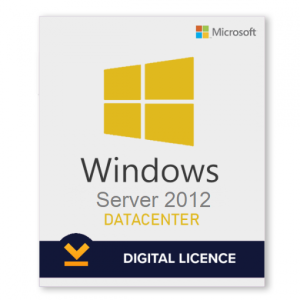




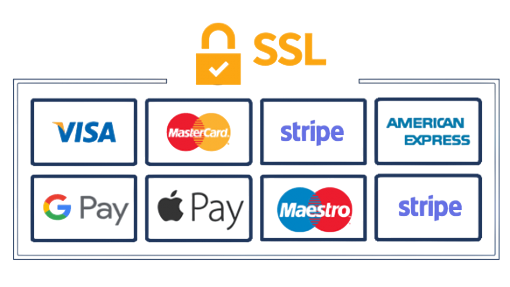
Reviews
There are no reviews yet.